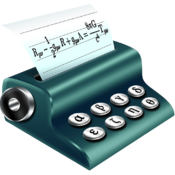Texpad for Mac版(LaTeX编辑工具)是专注于任何规模大小的简单导航项目,一款Mac平台的专业的LaTeX编辑器,当Texpad for Mac (LaTeX编辑器)打开一个文件就可以通过扫描它,寻找LaTeX结构,命令和任何包含在内的文件,Texpad for Mac (LaTeX编辑器)会为您提供一个大纲视图,使用它可以快速地浏览整个项目.
软件介绍:
Texpad is a LaTeX editor designed for straightforward navigation of projects of any size. When Texpad opens a document it scans through it, looking for LaTeX structure commands and any included files, then it presents you with an outline view with which you can swiftly navigate the entire project.
Texpad replaces LaTeX's obscure console output with a table of typesetting errors. Clicking on these errors will direct you to the offending line in the LaTeX source.
Texpad's elegant single window design saves you from the clutter of windows. In even the largest projects all files are accessible from the outline view to the left of the editor. This one-window design works especially well with OS X 10.7 Lion's fullscreen mode.
说明:
1.软件下载完成后,打开软件包如上图,拖动软件【LaTeX editor】到应用程序进行安装.
2.完成后,打开注册机Texpad 1.x [SP](第3个文件),然后把应用程序里的【LaTeX editor】拖到注册机上,会自动.
提示安装Xcode,不用安装.
3.完成后,注册机会出现绿色对号+Patching Successful提示.
更新日志:
v1.7.24版本新功能
Version 1.7.24:
Fix for erroneous error messages with Texpad Connect