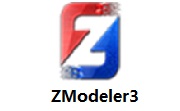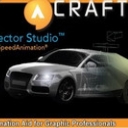textfx插件下载(textfx文字动画效果制作插件)是一个用来制作文字动画效果的超强插件。它功能强大安装方便又快捷,它可以很容易的转换任何存在的 UI Text 组件到 TextFxUGUI 组件, 而且TextFx animations 动画脚本是很容易上手的,第七小编在此推荐各位有需要的大神们赶快下载吧!
功能特点
1、提供专用的文字效果编辑视图
2、可以预览文字动画效果
3、清洁和简单的脚本调用-简洁的脚本
4、优化的移动适用于手机平台
5、在本地的粒子效果和audioclips一起工作
6、伟大的文档和支持
7、支持位图字体
8、支持TrueType和OpenType字体(统一4 +)
9、你能够很容易的转换 任何存在的 UI Text 组件到 TextFxUGUI 组件

安装 TextFx 编辑器
1、打开 animation editor 面板
2、单击Open Animation Editor按钮,在任何TextFx 对象的 inspector 面板上。
3、 Window -> TextFx -> Animation Editor
4、默认Quick Setup 面板被选择.
5、Play around with the Intro, Main and Outro drop downs in order to select different animations to apply.
6、Play button is at the top of the Animation Editor window!