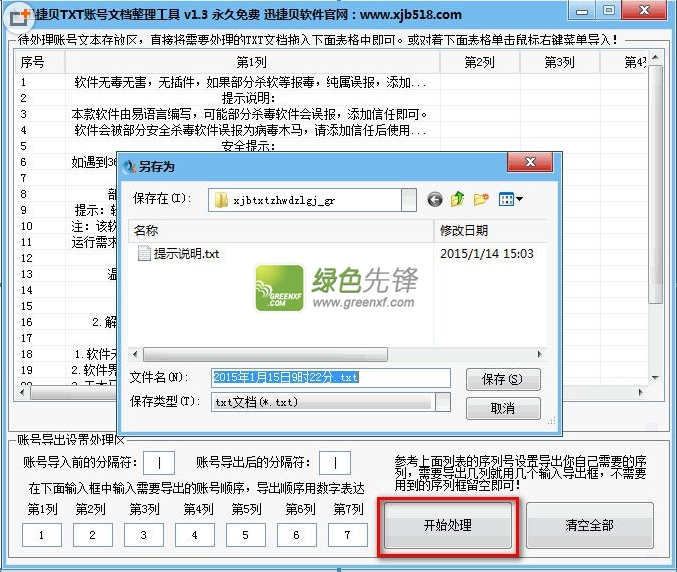TXT文本分割器2016(txt文本分割软件)是没有功能限制的一款TXT文档分割程序。支持将一个txt文本分割成为多个文件,可按照自定义文档份数以及自定义文档大小进行任意分割。并且支持所生成分割文档的自定义命名,从而方便阅读以及整理txt文本。
简要说明:

1、一二两三四五六七八九十○零百0-91234567890
表示“第”和“章节”之间只能出现的字符
2、{1,12}表示“第”和“章节”之间的字符数为1-12(注:一个汉字两个字节)
3、|表示或的关系
4、^表示开头
如 ^oo 只能匹配oo……,而不能匹配……oo或者……oo……
5、$表示结尾
如 oo$ 只能匹配……oo,而不能匹配oo……或者……oo……
软件功能:
1、简单文件切割
该功能可以对文本进行简单的编辑:去空格、去换行符、去TAB、以及自己的修改等功能
该功能适用于比较小的文本文件。
2、普通文本切割
该功能简单,适用于比较大的文本切割。超过1M的文本文件建议直接用该功能来切割文本文件。
3、章节切割
该功能可以按照章节内容对文本文件进行切割。
4、文本合并
该功能可以事先对文本进行合并,暂定为支持2-5个文本文件进行合并
txt文档分割:
由于txt文件太大 打开很慢 此程序将其分解多份 程序界面如下
程序代码如下
Private Sub Command1_Click() On Error GoTo errhandler
CommonDialog1.CancelError = True
CommonDialog1.DialogTitle = "选择要转换的文件" CommonDialog1.Flags = cdlOFNHideReadOnly + cdlOFNOverwritePrompt +
cdlOFNExplorer
CommonDialog1.Filter = "文档(*.txt)|*.txt" CommonDialog1.FileName = "" CommonDialog1.ShowOpen
T1.Text = CommonDialog1.FileName errhandler:
' 用户在对话框按了“取消”按钮 Exit Sub End Sub
Private Sub Command2_Click()
Dim allstr() As String Dim ai As Double Dim strFile As String Dim lngHandle As Long Dim strline As String Dim i, j, K As Double
Dim nFilename As String Dim nlngHandle As Long Dim strwrite As String
If Dir(T1.Text) = "" Then
MsgBox ("请选择要转换的文件!") Exit Sub End If
If Not IsNumeric(T2.Text) Or T2.Text = 0 Or T2.Text = "" Then MsgBox ("划分行数不正确!") Exit Sub End If
strFile = T1.Text
lngHandle = FreeFile() ai = 0
Open strFile For Input As lngHandle Do While Not EOF(lngHandle) ReDim Preserve allstr(ai) As String
'每次读取一行存放在strLine变量中 Line Input #lngHandle, strline If strline <> "" Then allstr(ai) = strline ai = ai + 1 End If Loop
Close lngHandle K = 0 j = 0
strwrite = ""
pro.Max = UBound(allstr) + 1 T3.Text = UBound(allstr) + 1 For i = 0 To UBound(allstr) j = j + 1
pro.Value = j
strwrite = strwrite & allstr(i) & vbCrLf If InStr(j / T2.Text, ".") = 0 Then K = K + 1
nFilename = Mid(T1.Text, 1, Len(T1.Text) - 4) & K & ".txt" nlngHandle = FreeFile()
Open nFilename For Output As nlngHandle '打开文件 Print #nlngHandle, strwrite '写入文本 Close nlngHandle '关闭文件 strwrite = "" End If Next
K = K + 1
nFilename = Mid(T1.Text, 1, Len(T1.Text) - 4) & K & ".txt" lngHandle = FreeFile()
Open nFilename For Output As nlngHandle '打开文件 Print #nlngHandle, strwrite '写入文本 Close nlngHandle
pro.Caption = K & "个文件划分完毕! "
End Su